Close Encounters of the Third Kind
An animation work in progress (WIP)
Work In Progress
Animation using Eevee render engine
Working on "Close Encounters of the Third Kind" began as an idea to reuse objects available to me. So I could focus on animation instead of modeling and materials.
I had a little script in mind. Pretty simple with different scenes. Nothing too difficult with interactions or synchronizing actions and activities. Keep it stupid simple (KISS) method.
I have an Alien and a spaceship, earth, a little house and an idea base on Close Encounters of the Third Kind. A classic film, of which I think the first release is the best.
- Openings scene - introduce the Alien
- Alien goal
- Alien contact
- The "Third-kind" encounter
- End sequence

Openings scene
Showing the title and set the 'space' mood.
It is an introduction of the alien and earth.
The title font is a bit like the original.
Working with font in Blender can introduce some problems when extruding to 3D.
But I was happy with the result.
The background is very colourfull which is not realistic. But it does help to give the opening scene a cartoonish feel.
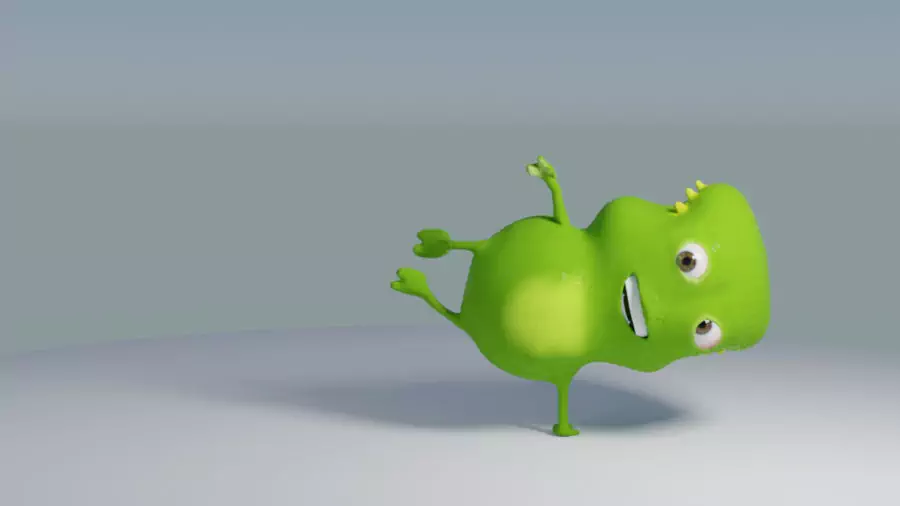
A friendly green Alien
The green colour is somewhat a default alien attribute.
It's a low-poly model. Simple in design and armature. Added some shape keys to the mouth and eyelids for more expression.
Shiny and sparkling eyes. But, while working on this project, I feel the need for a higher and better mesh quality around the eyes and mouth. Which means refactoring the alien mesh. Which will also lead to other changes and growth in complexity.
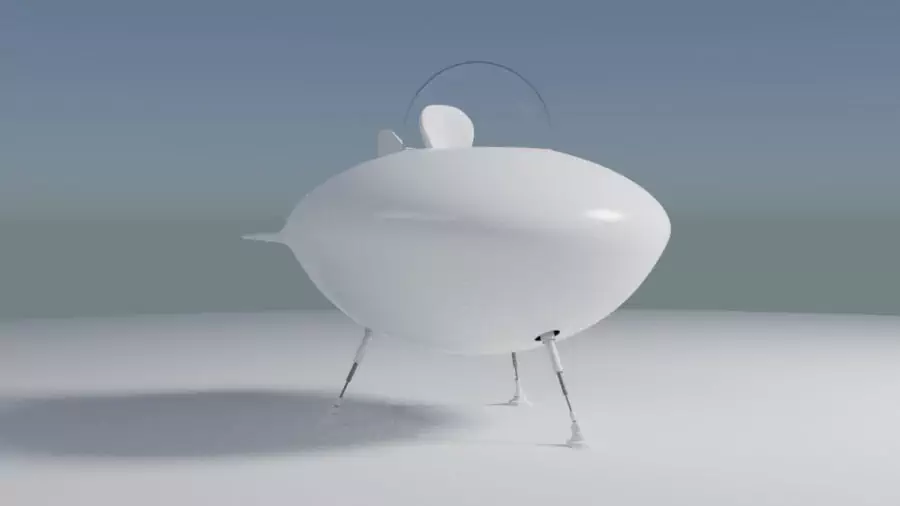
An alien spaceship
A simple disc shaped spaceship.
An easily recognizable alien spaceship. Low poly and only the glass material cockpit dome gave me some render problems with Eevee.
Another challenge was the engine exhaust.
Which is an colourful, transparent, thick animated material.
This is a study on it's own.
The legs are very easy to animate. In and out mechanism.
Blunderbuss design
Needed as a prop in the animation.
The blunderbuss is very simple in shape design. Because it will not be completely visible in the movie.
A pre render
Not the best way to do it.
When I see and read the production process at animation studios, I have to take more preparatory steps. Understandable, but there is that 'urge' of looking at a colourfull product in an early stage. I think you know what I mean ...
But then, when merging parts together I encounter some Eevee render problems. This is where my inexperience with Eevee comes in sight.
The most obvious visible thing is the shadow shifting on the house. And when the camera zooms in, narrowing the view. The objects in the peripherals of the view behave strangely, because shadows are not calculated for object out of the view. So shadows are suddenly turned off. Introducing a blink effect.
This problem made me less enthusiastic about this project. I know there are some Eevee options to fix this kind of problem. But it made me rethink the overall animation process and preparation.
Let's study Eevee first in more detail!